My experiences using hronline. Part 3: Keeping up to speed with employee holiday requests
18th February 2014
One of the great features of hronline is that my employees can easily utilise it, I wanted something that my workers could easily use and they seem happy with hronline. They can request holidays by simply logging into hronline themselves and submitting a request. It is very easy to use, the interface is relatively simple and once they have submitted their request I then receive an email notification. This informs me that my employee[s] have submitted a holiday request and it is awaiting my approval, I can then log into hronline and approve or decline accordingly.
Once the request has been accepted the date is automatically uploaded to my employee holiday planner, this allows me to know when my workers are on vacation. In addition hronline will keep employees notified of their holiday entitlement, how many days they have taken and what days they have left. It couldn’t be clearer, both employer and employee are in total control of their allocation with the employer being able to authorise holidays wherever and on whatever computer.
Best of all I have an overview of what holidays my employees will be taking thus allowing me to plan my resources accordingly. It certainly beats the old process of manually keeping track of holidays in a diary.